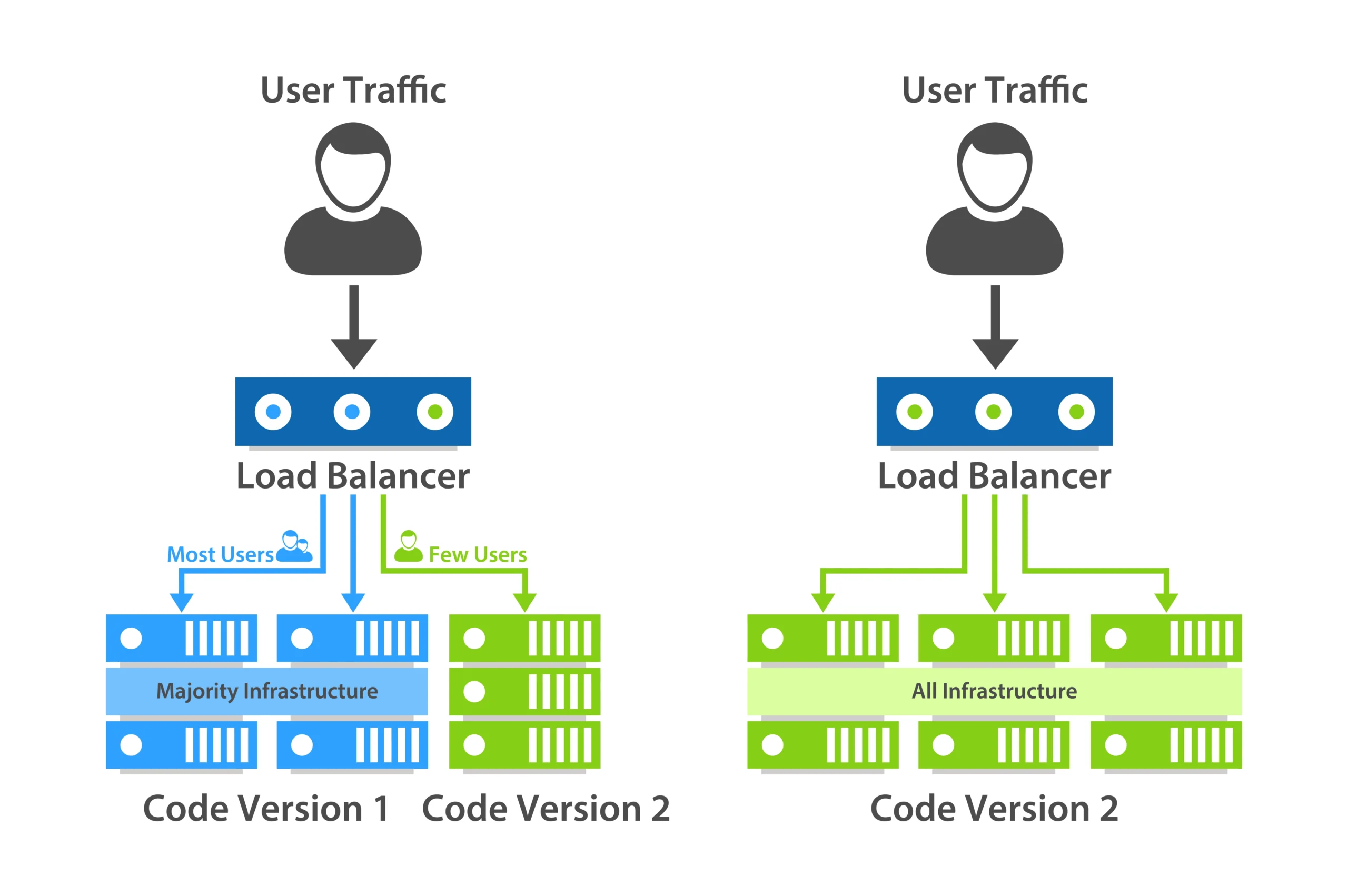Deploying updates or changes to your software infrastructure can be a nerve-wracking experience, especially when striving to maintain uninterrupted services. Zero downtime deployment is a crucial practice that ensures a seamless user experience during updates. In this guide, we’ll explore quick tips to master zero downtime deployment and keep your services running smoothly. ⏰
1. Implement Blue-Green Deployments
Blue-Green deployments involve maintaining two identical environments, labeled “Blue” and “Green.” While one environment serves live traffic (e.g., Blue), the other is updated with new features or fixes (e.g., Green). Switching between the two allows for a smooth transition with minimal downtime.
2. Use Feature Toggles or Feature Flags
Feature toggles enable you to control the release of new features independently. By using toggles, you can gradually roll out changes to a subset of users or enable/disable features on-the-fly. This approach minimizes risks and allows for quick rollbacks if issues arise.
3. Leverage Load Balancers
Load balancers distribute incoming traffic across multiple servers. During deployment, direct traffic away from the servers undergoing updates. This ensures that users are redirected to available servers, preventing downtime for the majority of your audience. ⚖️
4. Graceful Degradation
Design your application to gracefully degrade when certain components or features are temporarily unavailable. Prioritize critical functionalities, and ensure that non-essential features can be temporarily disabled without affecting the overall user experience.
5. Automate Testing and Quality Assurance
Invest in automated testing to catch issues early in the deployment pipeline. Continuous integration and continuous deployment (CI/CD) pipelines with robust testing suites reduce the likelihood of deploying faulty code to production, minimizing downtime risks.
6. Rolling Deployments
Rolling deployments gradually update servers one at a time. This approach allows you to maintain service availability while deploying changes incrementally. Tools like Kubernetes support rolling updates, ensuring a smooth transition between old and new versions.
7. Database Migrations with Care
When performing database migrations, consider strategies like database replication or utilizing tools that allow for schema changes without downtime. Plan and execute database migrations carefully to prevent disruptions to your application’s data layer. ️
8. Real-time Monitoring and Alerts
Implement real-time monitoring and set up alerts to quickly identify any issues during deployment. Monitoring tools help you detect anomalies, bottlenecks, or errors, allowing for immediate action to minimize downtime.
9. Backup and Rollback Strategies
Prioritize backup and rollback strategies to prepare for unforeseen issues during deployment. Automated backups and well-defined rollback procedures ensure that you can revert to a stable state if unexpected problems arise. ⏮️
10. Communicate Transparently with Users
Keep users informed about upcoming deployments and potential disruptions. Transparent communication helps manage user expectations, and in the event of any issues, users are more likely to understand and appreciate the efforts to improve the system.
Conclusion
Mastering zero downtime deployment involves implementing Blue-Green deployments, utilizing feature toggles, leveraging load balancers, designing for graceful degradation, automating testing, embracing rolling deployments, handling database migrations carefully, implementing real-time monitoring, preparing backup and rollback strategies, and communicating transparently with users. By incorporating these quick tips into your deployment strategy, you’ll minimize service interruptions and ensure a seamless experience for your users. Happy deployment!