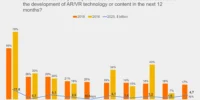Immersive technologies like Augmented Reality (AR) and Virtual Reality (VR) have revolutionized the way we interact with the digital world. However, to truly harness their potential, it’s crucial to ensure accessibility for all users. In this article, we’ll explore quick tips for making AR/VR experiences inclusive and accessible, allowing everyone to participate in the magic of these transformative technologies.
1. Prioritize User Interface (UI) Accessibility
Start by designing AR/VR applications with user interface accessibility in mind. Ensure that the interface is intuitive and navigable, especially for users with visual or motor impairments. Provide options for adjusting font sizes, contrast, and color schemes to accommodate diverse user needs. A user-friendly UI is the gateway to an inclusive AR/VR experience.
2. Implement Voice Commands and Gestures
Consider incorporating voice commands and gesture controls to enhance accessibility. This not only provides an alternative for users with mobility challenges but also adds a layer of convenience for all users. Robust voice recognition and gesture-based interactions make AR/VR experiences more natural and inclusive. ️
3. Ensure Compatibility with Assistive Technologies
AR/VR applications should be compatible with various assistive technologies, such as screen readers and haptic feedback devices. Test your applications with these technologies to guarantee a seamless experience for users who rely on them. Compatibility ensures that no one is left behind in the immersive journey.
4. Provide Clear Audio and Visual Feedback
Clear audio and visual feedback are essential elements of an inclusive AR/VR experience. Incorporate descriptive audio cues and subtitles for users with visual or hearing impairments. This not only enhances accessibility but also adds depth and richness to the overall experience for all users.
5. Design for Comfort and Motion Sickness
Addressing motion sickness is crucial for creating an inclusive VR experience. Implement design principles that minimize motion sickness, such as stable frame rates and smooth transitions. Provide options for users to customize settings related to movement and intensity, allowing them to tailor the experience to their comfort level.
6. Test with Diverse User Groups
Prioritize user testing with diverse groups, including individuals with different abilities and backgrounds. This not only helps identify potential accessibility issues but also provides valuable insights into how users with varying needs interact with your AR/VR application. Real-world testing is key to achieving true inclusivity.
Conclusion
AR and VR have the power to create immersive and captivating experiences, but their true potential is realized when these experiences are accessible to everyone. By following these quick tips, developers and designers can ensure that AR/VR technologies break down barriers and create a more inclusive digital landscape. Let’s make the virtual world a space where everyone feels welcome and engaged.